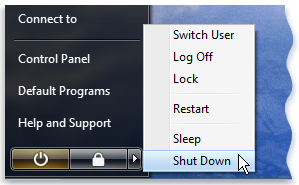Hello,
Is learning computer important to our society nowadays? One should have learned and know how to use computer because being computer literate, you will be able to find work as most job requires at least a minimum skill of computer; as one said “computer skills is a significant asset to a country”. Able to use some computer application can be considered as an advantage.
Computer skills refer to the ability to use the software and hardware of a computer. Being “computer functional” is usually what is meant by one with computer skills; computer literacy is only really evident in advanced computer skills.
They include:
Basic computer skills
- Knowing how to switch on the computer
- Being able to use a mouseto interact with elements on the screen
- Being able to use the computer keyboard
- Being able to shut down the computer properly after use
Intermediate skills
- Functional knowledge of word processing

- How to use e-mail (electronic mail)
- How to use spreadsheets
- How to use databases
- How to use the internet
- Installing software
- Installing an operating system
- Navigating a computer’s filesystem
To your own point of view, should computer be taught at an early age? How important is computer to you and how does computer affect your life?